MINECRAFT
Minecraft is a sandbox video game originally created by Markus "Notch" Persson. It is maintained by Mojang Studios, a part of Xbox Game Studios, which in turn is part of Microsoft. From its creation, Minecraft was developed almost exclusively by Notch until Jens "Jeb" Bergensten started working with him, and has since become head of its development. It features music by Daniel "C418" Rosenfeld and paintings by Kristoffer Zetterstrand. Initially released as what is now known as Minecraft Classic on May 17, 2009, the game was fully released on November 18, 2011. Since its release, Minecraft has expanded to mobile devices and consoles. On November 6, 2014, Minecraft and all of Mojang Studios' assets were acquired by Microsoft for US$2.5 billion. Notch has since left Mojang, and is no longer working on Minecraft.
Game ModesGameplay in most game modes of Minecraft consists mainly of adding and destroying a variety of different blocks in a randomly generated world. With these blocks, players can manipulate the world around them, building and destroying structures. As gameplay in Minecraft is so open and unguided, players often set their own goals and play the game as they see fit. An example of this is the Minecraft minigame, Spleef.
SurvivalIn this mode, players have to gather all their materials to build, craft items and tools and gain experience points. There is a health, hunger, and armor bar, an inventory, and also a oxygen bar when underwater, suffocating, or in lava. If a player runs out of hearts (health), the player dies and returns to the spawn point. Upon death, the player emits smoke, loses all experience and items, and a death message. Maximum reach is 5 blocks.
CreativeThe player has access to an infinite amount of almost all blocks and items available, and can destroy them instantly. Players are invulnerable, unless they fall into the void,(Java Edition only) and do not have health, armor, or hunger, and can fly. The player has access to items not available in Survival mode, e.g. spawn eggs. The player cannot see command blocks if they look through the creative GUI - they need to spawn command blocks with the /give or /setblock commands. Max reach is 6 blocks.
AdventurePlayers can interact with objects such as levers and buttons, and can interact with mobs. However, they can break blocks only with tools having a CanDestroy data tag, and place blocks only if the block they are holding has a CanPlaceOn data tag, making this mode good for adventure maps. Max reach is 5 blocks.
HardcoreThis feature is exclusive to Java Edition. In this mode, which plays in the same way as Survival mode, the difficulty level is permanently set to "Hard", and when the player dies, the only choice is that the map must be deleted, or the player is sent permanently into spectator mode. Technically, Hardcore is a game mode modifier rather than a game mode. However, without cheating, it is possible to get only "Hardcore Survival". To obtain "Hardcore Creative" mode, the player must edit the game world with external tools, or opening to LAN, and turning on cheats. There is almost no visible difference between "Hardcore Creative" and "Non-Hardcore Creative". Because of this, "Hardcore" usually refers to "Hardcore Survival". On a server, a player who dies gets put into spectator mode, while all other players remain in survival mode. When looking at a hardcore singleplayer world, the gamemode is "Hardcore Mode!" and the color is red. Hardcore is not technically a game mode as it cannot be enabled with the /gamemode command.
SpectatorWhen in spectator mode, players can clip through blocks, enter the perspective of other entities by left-clicking on them, and are invisible to all players and mobs except for other spectators. The player can't interact with blocks, entities or their inventory. When in third-person mode, they look like a transparent, floating head with no body. The player can use the scroll wheel to adjust the speed at which they are flying, unlike flying in Creative mode.
PlayerThe player is the person that the user controls in the world. When the user starts a game, the player is put in a world, generated by a random or specified seed, with an empty inventory. If the bonus chest option is enabled, a chest filled with basic items generates near the player. The player has a health bar with 10 hearts, and can be damaged by falls, suffocation, drowning, fire, lava, lightning, cacti, sweet berry bushes, falling into the Void, falling anvils and being hit by mobs and other players. Damage to health can be mitigated by armor or Resistance potion and health can be restored by eating food and drinking specific potions, or if difficulty is set to Peaceful, health regenerates on its own. Hunger is also a factor if the difficulty is not set to Peaceful, depleting over time and even faster while sprinting, jumping or swimming. Food replenishes the hunger level; however, eating rotten flesh and raw chicken has a chance of giving the player a hunger effect. Depending on the difficulty level, starvation depletes a player's health, and may even kill the player. A player can change their skin on the profile page of Minecraft.net or in the launcher.
hungerThe player has 10 full hearts or 20 health points. One full heart represents two health points. When the player's hunger bar is at 18 (
player movementThe player walks at a nominal rate of 4.317 meters (blocks) per second. This means that the player can walk a total of 5181 blocks (5.2 km) in one Minecraft day, if walking in a straight line, ignoring hunger, and not sprinting or sneaking. For sneaking and sprinting statistics, see below.
Sprinting: The player can sprint, draining the hunger bar considerably while doing so. The player sprints approximately 5.612 blocks per second, as opposed to the regular pace of 4.317. The player can usually jump four blocks horizontally when sprinting, although they can jump five blocks with a correctly timed jump and enough momentum. The player cannot sprint if the hunger bar is at 6 ( Sneaking: Sneaking is a feature activated by pressing and holding the sneak key (default is ⇧ Shift). Sneaking prevents players from falling more than half a block, making it highly useful for building horizontally outward over space. Going past the edge of a block and stopping sneaking, does not result in falling off that block. Additionally, the player can still dismount blocks while sneaking by jumping over the block's edge. In Multiplayer Mode, a player's name will be grayed out when they sneak, to relate to the fact that sneaking will make you harder to see.
Experience:Experience points (XP) can be gained via experience orbs when killing mobs or mining certain minerals. The current level is indicated by a green number above the HUD, and the experience points can be used to enchant weapons, tools or armor with different useful attributes and skills (see enchanting table.) Anvils require experience to use. The level increases by obtaining enough experience points. All levels and experience are lost upon death but can be partially restored by picking up the experience orbs at the place of death. Experience is also obtained through activities such as fishing, animal breeding, trading or smelting. Username:Players in-game are referred to by a username. These are used to target the player with commands and differentiate other players. In Java Edition, usernames must be 3–16 characters, although there are exceptions of players with under 3 characters, who bought the game early in its development. Players can change username no more than once every 30 days. When the player changes their username, the previous username is available for other users to claim after 37 days. Because players can change usernames every 30 days, a player can manage two usernames without anyone able to take either of them. If the player has a username under 3 characters and changes it, the old sub-3-character username is permanently unable to be obtained again. This also applies for symbol names. The username can be changed on the preferences page of minecraft.net. In Bedrock Edition, usernames chosen in-game must be 3–32 characters. Users can choose a username and change it unlimited times from Settings -> General -> Profile. Alternatively, users that sign in with a Microsoft account will have the username set to match their GamerTag. GamerTags can be modified on the Choose your new gamertag page of xbox.com for a fee except if changing from the GamerTag generated upon account creation Player names appear above their head as nameplates, typically in white letters within a dark transparent rectangle, though the use of mods can alter this. Player nameplates can also be seen through solid blocks and other obstructions, although a player can sneak to dim the nameplate's visibility when in sight, or hide it completely when out of sight. Customization:In Java Edition, players can change skins on the preferences page of minecraft.net or the launcher by uploading a PNG image file, which then replaces the default skin. Players also have the option to have three or four pixel wide arms on the character model. In Bedrock Edition, players can change their character's appearance from the Main menu or Pause menu -> Character where 5 character slots are shown. Edit Character will open the Character Creator where a skin, which synchronises between signed in devices and Minecraft Earth, can be created by selecting pre-made components, altering their height, and select a slim or wide arm width. Players alternatively have the option select from Classic skins within Skin packs obtained from the Marketplace or, for the Windows 10, iOS/iPadOS, and Android versions of the game, import a PNG image file. Classic Skins will not synchronise between signed in devices and Minecraft Earth. Players can also choose 6 Emotes per character slot and select or remove a cape. 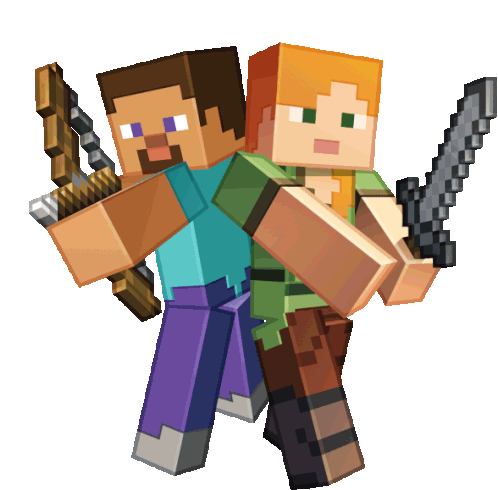
BlocksThe world of Minecraft takes place within a three-dimensional grid of cubes, with each cube being occupied by a certain type of block (not all of which are necessarily cubic). There are different types of blocks; natural blocks such as grass, stone, and ores are randomly generated within the world. There are also blocks that players can craft, such as a crafting table and a furnace. Resources can be extracted from blocks by hand or by using tools. Some of these resources are simply blocks in the player's inventory that can be placed elsewhere, while others are used as material to create other blocks or tools. Others yield no practical use whatsoever. Some blocks cannot be broken through normal survival means, e.g. bedrock, end portal frames, command blocks, and barriers.
for more information please visit the blocks page.
Mining & breaking blocksMining is one of the main aspects of Minecraft and is done to extract ore and other materials mainly from below the surface of the map. These ores include coal, iron, gold, redstone, diamond, lapis lazuli, and emerald. Mining can involve digging a hole from the surface or going down through a cave. Mineshafts create extra areas that may contain resources, since they are usually rich in ores. Breaking is accomplished by holding down the destroy button while the cursor is over a block. If the player is within range of the target, the player's hand begins swinging, making a repetitive "thump" noise as the player hits the block, and cracks appear. In Java Edition, this range is 5 blocks in Creative mode, and 4.5 blocks otherwise. In Bedrock Edition, the range is 5 blocks when using a keyboard/mouse or controller input, and when using touch input, the range is 12 blocks in Creative mode and 6 blocks otherwise. Blocks are marked with a wireframe cube outline, making the current target easily visible. After the cracks completely cover the block, it breaks and depending on the type of block and the tool being wielded, it may be harvested for resources. Although many blocks can be harvested with bare hands, certain ones require the use of a tool. In particular, to obtain resources from stone or metal-type blocks, the player must use a pickaxe. For harder blocks like iron ore or obsidian, a pickaxe made from a higher-tier material is required. The player can also use shovels and axes to speed up the breaking of dirt and wood-type blocks (respectively), although, with the exception of snow, they are not required to get the resource drop. The downside is that tools have durability, and so they eventually wear out. If the tool has the blue Unbreakable tag under its enchantment and name, it does not break under any circumstances. One can be acquired from typing the give command (example: /give @p diamond_pickaxe 1 {Unbreakable:1}) The progress for breaking a block is reset if the target block changes while breaking. Progress is also reset whenever the mouse button is released. The player can move freely while breaking blocks. The player can even dig while jumping, swimming, or riding, although this reduces the breaking speed. On survival mode, however, some blocks are unbreakable, like bedrock, and on adventure mode all blocks are unbreakable unless the player has a item/tool with the can_destroy NBT tag. On spectator mode a player can't break blocks in any way, and on creative mode all blocks are breakable, unless the player holds a sword or trident in their hand.
craftingCrafting allows players to create new tools and blocks using items from their inventory. Subsequent versions often contain crafting recipes for new blocks and items. To craft, a player can use the 2×2 grid in the inventory or the 3×3 grid provided by a crafting table. Smelting requires a furnace in addition to fuel, and processes blocks into a more useful form such as iron ores into iron ingots. Players in Creative(Bedrock Edition only), Survival or Adventure always have access to the 2×2 crafting grid from their inventory screen. Crafting recipes that are at most 2×2 can be made there. These include wood planks, sticks, crafting tables, torches and some shapeless recipes. To craft items using a 3×3 grid, create a crafting table, place it in the world, and press use while facing it. This brings up an interface with a 3×3 crafting grid, which the player can use to craft any crafting recipe in the game. Some recipes do not require their ingredients to be arranged in a specific way on the crafting grid. These are commonly known as shapeless recipes. For example, players can craft a fermented spider eye by placing its ingredients anywhere within the grid. On the other hand, many recipes must have their ingredients placed in the correct relative positions on the crafting grid. These are commonly known as shaped recipes. Ingredients in shaped recipes can be ‘moved’ up, down, left, or right. They can also be flipped side-ways. For example, a 3×1 recipe, such as bread, can be made using the top, middle, or bottom row of the 3×3 grid, but it cannot be made using the 2×2 grid because it needs to be three items wide, and a bow may be made with the strings placed on the left instead of on the right.
There are recipes that may not be moved or mirrored in this way. These are commonly known as fixed recipes. Fixed recipes can be added by data packs or mods. A diamond pickaxe is one example of a fixed recipe. Other examples would be things like crafting resource blocks.
Recipe bookThe recipe book is a mechanic in Minecraft that serves as a catalog of recipes and as a crafting, smelting, and banner patterning guide. The recipe book can be displayed in inventory, crafting table, furnace, blast furnace and smoker. The player must enter the GUI and press the knowledge book icon; the recipe book then opens to the left. Recipes are stored in several different tabs:
smeltingSmelting is a method of obtaining refined goods from raw materials by heating in a furnace, blast furnace, or smoker. For example, iron ore can be smelted to produce iron ingots using coal as fuel. Like crafting, smelting uses recipes to determine what item is produced, but its recipes are simpler. Smelting also yields experience. The furnace, blast furnace, and smoker share a similar interface: At the upper left is a slot for smeltable item input, below that is a slot for fuel input, and on the right is a slot where output items accumulate and can be removed by the player. Flames above the fuel slot act as a gauge showing the gradual consumption of the current fuel item, and an arrow in the middle gradually fills to show the progress of smelting the current input item. To smelt, an input item and fuel must be placed into the input and fuel slots, respectively. The furnace then begins to smelt and will continue even after the player closes the interface. (The player can still tell when a furnace is working by its block texture showing flames and fire particle effects appearing.) The furnace burns one fuel item at a time, with the fuel gauge indicating how much of that item's burn time remains. As each fuel item is fully consumed, another one is taken from the fuel slot and the gauge starts over. Smeltable input items are also processed one at a time, but are not removed from the input slot while smelting is in progress. The arrow indicates how much of the smelting process has completed. When the arrow is full, the input item is removed from the input stack and an output item is added to the output stack. Smelting of the next input item then begins immediately.
- When the furnace runs out of smeltable items: That is, the input slot becomes empty. Smelting is suspended if players move far enough away from the furnace (including going to another dimension) that simulation stops in the chunk the furnace is in. It will resume when a player returns. If the player sleeps in a bed while a furnace is smelting items, the furnace's progress remains the same as if the bed had not been used and no additional time had passed. This is because when a player sleeps in a bed, no time actually passes; the game simply sets the time of day to morning.
The furnace keeps track of experience for each item as smelting is completed for it, accumulating it in a hidden counter. It remembers the total earned experience even if a hopper is used to remove the items from the output slot. This earned experience is awarded to the next player who uses the interface to remove items manually, after which the counter is reset. (If the player takes some of the output but leaves some in the slot, the experience corresponding to those items is retained by the furnace and not awarded to the player.) However, in Bedrock Edition the saved experience count is not reset due to bug MCPE-71777.
BrewingBrewing creates potions from various ingredients and water using a brewing stand. They are stored in a glass bottle and then consumed by the player or thrown at other mobs to generate a certain effect based on the ingredients used to create the potion. Enchanting is also used to upgrade armor, tools, or weapons with an enchanting table. More powerful enchantments can be accessed by gaining experience and placing bookshelves around the enchanting table. Brewing potionsBy placing at least one or more water bottles in the lower three slots of the brewing interface, an ingredient in the upper slot, and blaze powder in the fuel slot, a player can distill the ingredients into each bottle and brew potions that may be consumed to grant an effect to the player. Every potion starts with a water bottle, made by filling a glass bottle at a water source or filled cauldron. The next step is to add a base ingredient to create a base potion, usually nether wart is used to create an awkward potion, and adding blaze powder to the fuel slot. By brewing an effect ingredient into the awkward potion, in the same manner, the player can create a potion with a working effect. A modifier ingredient (glowstone dust, redstone dust, or fermented spider eye) may be added to make the effect more intense or last longer or change the effect entirely. Gunpowder can be added to a potion at any stage to convert it to a splash potion, which can be thrown (or fired using a dispenser) to affect all players and mobs in a radius. Dragon's breath can be added to a splash potion to convert it to a lingering potion, which can be used to create a cloud that grants an effect as long as it remains. Each brewing step takes 20 seconds.
Each piece of blaze powder used provides fuel for brewing 20 batches of potions. Fuel is consumed when a brewing operation starts and it is not recovered if the operation is halted prematurely by removing the ingredient or potion bottles.
EnchantingEnchanting is a mechanic that augments armor, tools, weapons, and books with one or more of a variety of "enchantments" that improve an item's existing abilities or imbue them with additional abilities and uses. There are three ways to enchant an item in Survival mode:
Through an enchanting table in exchange for experience points and lapis lazuli. Only unenchanted items may be enchanted this way. An item can be enchanted by using an enchanting table and placing the item in the input slots and 1–3 Lapis Lazuli in its dedicated slot. Upon placing the item, three (pseudo)randomized options appear on the right of the GUI. The glyphs here do not affect the enchantment, but hovering over a presented enchantment shows one enchantment to be applied (on mobile devices, the player can tap an enchantment before putting in the lapis lazuli or hold the enchantment before release). The only choices available have a level requirement equal to or below the player's current level and a lapis lazuli requirement equal to or below the number of lapis lazuli placed in the table. Each option imbues the item with a randomized set of enchantments that are dependent on the number of experience levels required (e.g. a level 10 enchantment can give a pickaxe the "Efficiency II" enchantment); the actual level cost and the number of lapis lazuli required have no effect. Although the player must have at least the level requirement to get an enchantment, the number of levels that the player is charged is the same as the lapis lazuli requirement. For example, if the third enchantment listed is a level 30-50 enchantment, the player must have at least 30 levels, pays only 3 levels and 3 lapis lazuli. The level requirement influences the quantity, type, and level of enchantments instilled in the item, with a higher experience level generally resulting in more and/or higher-level enchantments. Nevertheless, there is a significant random factor, and even a level 30 enchantment (the maximum) doesn't guarantee more than one enchantment, or even that enchantments are "maximum strength" — a level 30 enchantment can still yield Fortune II or Efficiency III alone, for example. To increase the enchantment level, bookshelves should be placed next to the enchanting table while keeping one block of air between them. To gain access to the previously mentioned level 30 enchantments, a total of 15 bookshelves need to be placed around the enchanting table. See the enchantment mechanics page for more detailed information on this. Enchanting a book produces an enchanted book, which does nothing on its own, but effectively "saves" the enchantment for later application to another item with an anvil. Unlike with an anvil, using the enchanting table while on Creative still costs experience. However, if the player doesn't have enough experience, then experience reduces to zero and the enchantment still works, even when using the enchanting table while already at level zero. Enchanting any item at any enchantment level changes the player's enchantment seed, which changes the possible enchantments for every item at every enchantment level. Thus, if none of the available enchantments for a tool are desired, 1 lapis lazuli and 1 level could be spent to enchant a book or a different tool to refresh the list. The possible enchantments depend on the player's enchantment seed, the item type, and material, and the enchantment level (1–30). Removing the item and putting it back in, clicking on the item slot with a different item, using a different item of the same type and material, replacing or moving the table (but keeping the same number of bookshelves), using a different table with the same number of bookshelves, or replacing or rearranging the bookshelves without changing their total number does not affect the possible enchantments. Changing the enchantment levels offered by adding, removing, or blocking bookshelves alters the enchantments shown, but does not change possible enchantments; using another enchanting table with the previous bookshelf number still shows the previous enchantments. The enchantments for a particular enchantment level (with the same seed and item) do also differ depending on which row they appear in, but they are not "better" or "worse" based on the row despite the different resource costs. Enchanting any item at any enchantment level changes the player's enchantment seed, which changes the possible enchantments for every item at every enchantment level. Thus, if none of the available enchantments for a tool are desired, 1 lapis lazuli and 1 level could be spent to enchant a book or a different tool to refresh the list. The possible enchantments depend on the player's enchantment seed, the item type, and material, and the enchantment level (1–30). Removing the item and putting it back in, clicking on the item slot with a different item, using a different item of the same type and material, replacing or moving the table (but keeping the same number of bookshelves), using a different table with the same number of bookshelves, or replacing or rearranging the bookshelves without changing their total number does not affect the possible enchantments. Changing the enchantment levels offered by adding, removing, or blocking bookshelves alters the enchantments shown, but does not change possible enchantments; using another enchanting table with the previous bookshelf number still shows the previous enchantments. The enchantments for a particular enchantment level (with the same seed and item) do also differ depending on which row they appear in, but they are not "better" or "worse" based on the row despite the different resource costs. An anvil can be used to combine the enchantments of two items, sacrificing one of them and repairing the other. The items must be compatible; they must either be the same type and material (such as two iron swords) or an item and an enchanted book with an applicable enchantment (such as a bow and an Infinity enchanted book). Combining two enchanted items, books or one of each with the same enchantment at the same level produces an item or book with the next higher level of that enchantment up to the maximum allowed in survival mode; for example, a book with Thorns I and Unbreaking II combined with a book with Unbreaking II produces a book with Thorns I and Unbreaking III. To combine items, the player places the target item in the anvil's first slot and the sacrifice item in the second slot. If the combination is allowed, the resulting enchanted item appears in the anvil's output slot and an experience level cost, labeled "Enchantment Cost", appears below (green if the player has enough experience levels, red if they don't). To complete the enchanting, the player removes the enchanted item from the anvil's output slot, and their experience level is reduced accordingly. The experience cost depends on the enchantments, with highly enchanted items costing more. If the target item is also being repaired, that costs more as well. The target item can also be renamed, at additional cost. There is also an accumulating surcharge for prior work done on anvils. In Survival mode, work that costs more than 39 levels of experience is refused although it may still be possible to perform the same work in steps. For example, a damaged enchanted bow may be repaired on an anvil with an ordinary bow, and then another enchanted bow may be used to combine enchantments with the repaired bow.
Enchanted booksEnchanted books can be made by using an enchanting table to enchant a book. (They can also be found in generated chests, purchased with emeralds from a villager librarian, or looted by fishing rod.) The book can receive multiple enchantments of any type, but only enchantments appropriate to a given item type may be applied to that item. For example, the same book may receive Respiration and Power enchantments, but the Respiration enchantment is lost if the book is applied to anything but a helmet, and the Power enchantment is lost if the book is applied to anything but a bow. Enchanted books are used on an anvil to add enchantments to items, including other books. They can apply some enchantments to items that cannot be enchanted from an enchanting table, such as applying Thorns to boots. In Creative mode, books can enchant any item with any enchantment, such as a stick having Knockback II. Mutually-exclusive enchantments, such as Infinity and Mending, remain mutually-exclusive. The experience costs for using books are considerably less than for combining items with similar enchantments since the books themselves cost levels to create. However, it's still an extra cost, and enchanting items directly has a chance to get multiple enchantments. The advantage of books is that they can be stockpiled for use on an item of choice and allow for controlled combinations. For example, a Silk Touch book can be used on an axe, pickaxe, or shovel, and the player can decide which item receives which enchantment.
|